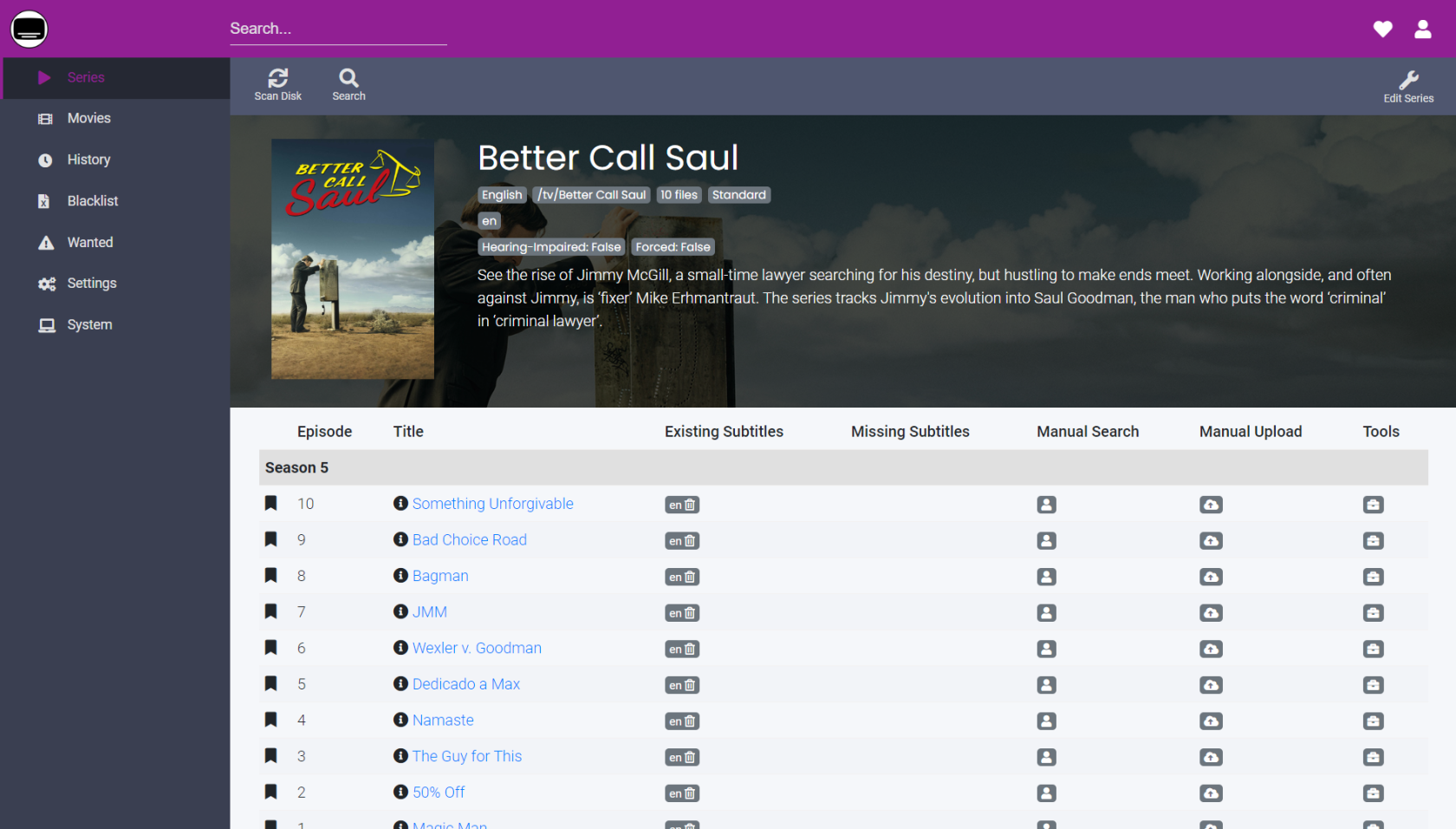Bazarr
Bazarr is a companion application to Sonarr and Radarr. It manages and downloads subtitles based on your requirements. You define your preferences by TV show or movie and Bazarr takes care of everything for you.
Be aware that Bazarr doesn't scan disk to detect series and movies: It only takes care of the series and movies that are indexed in Sonarr and Radarr.
Installation
Running this as a container
Basic examples for getting this image running as a container
You CANNOT store your config directory over an NFS share as it is unsupported by SQLITE. You'll face a locked database error.
Docker Compose
---
version: "2"
services:
bazarr:
image: linuxserver/bazarr:1.2.0
container_name: bazarr
restart: unless-stopped
environment:
- UMASK_SET # Control permissions of files and directories created by Bazarr
- TZ # Specify a timezone to use EG Europe/London.
- PUID # ID of user to take ownership of application/files
- PGID # GID of user to take ownership of application/files
volumes:
- /host/path/to/tv:/tv # Location of your TV Shows
- /host/path/to/movies:/movies # Location of your movies
- /host/path/to/config:/config # Bazarr data
ports:
- 6767:6767/tcp # Allows HTTP access to the internal webserver.
CLI
docker create \
--name=bazarr \
-e UMASK_SET `# Control permissions of files and directories created by Bazarr` \
-e TZ `# Specify a timezone to use EG Europe/London.` \
-e PUID `# ID of user to take ownership of application/files` \
-e PGID `# GID of user to take ownership of application/files` \
-v /host/path/to/tv:/tv `# Location of your TV Shows` \
-v /host/path/to/movies:/movies `# Location of your movies` \
-v /host/path/to/config:/config `# Bazarr data` \
-p 6767:6767/tcp `# Allows HTTP access to the internal webserver.` \
--restart unless-stopped \
linuxserver/bazarr:1.2.0