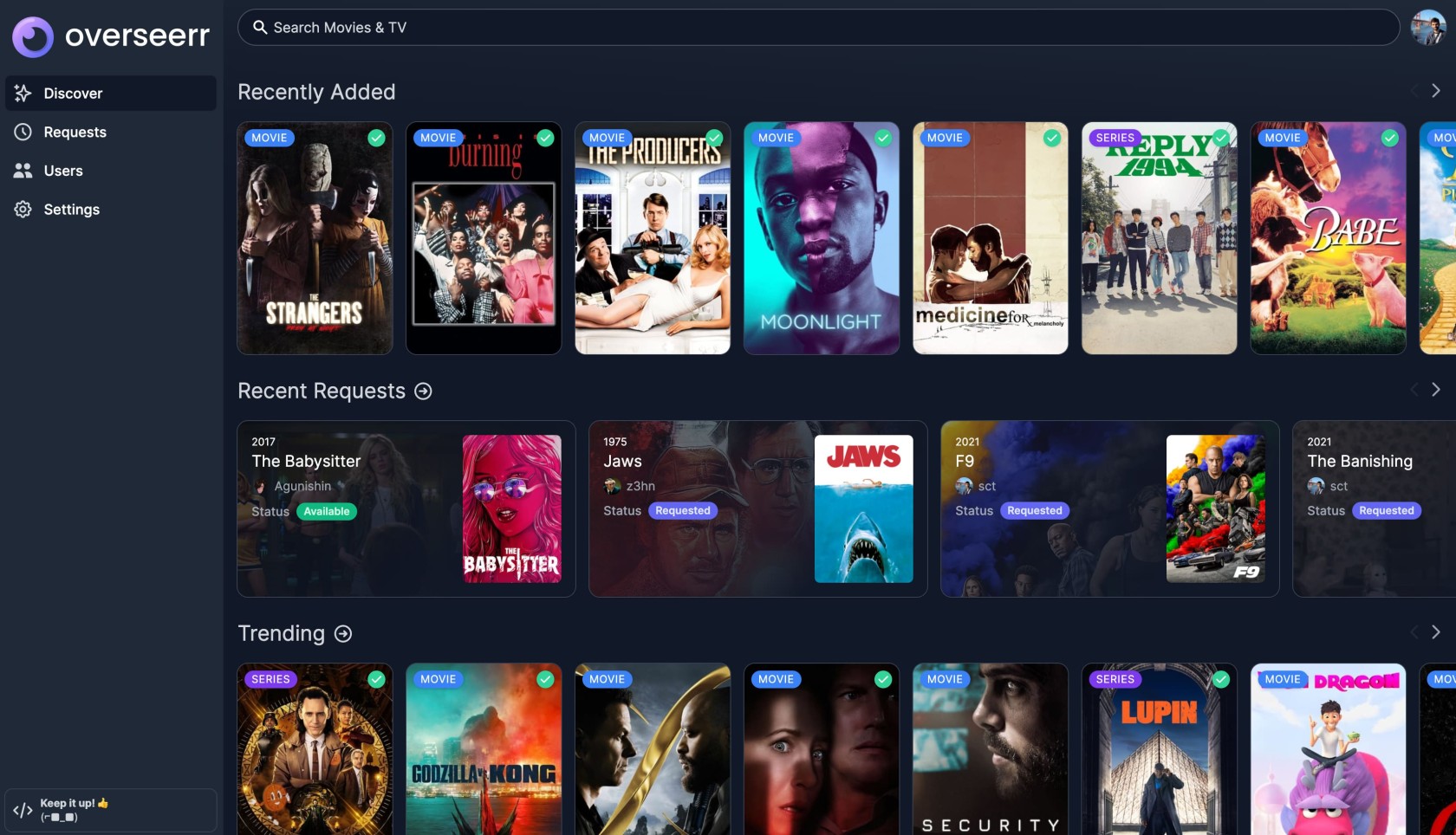Overseerr
Overseerr is a free and open source software application for managing requests for your media library. It integrates with your existing services, such as Sonarr, Radarr, and Plex.
It provides your users with a way to make requests for your media server and automatically (or with your approval) sends the request to Sonarr or Radarr.
Installation
You can install Overseerr on various platforms. I recommend the docker container for installation. If you need another installation method they can be found here:
Docker Compose
---
version: '3'
services:
overseerr:
image: sctx/overseerr:latest
container_name: overseerr
environment:
- LOG_LEVEL=debug
- TZ=Asia/Tokyo
- PORT=5055 #optional
ports:
- 5055:5055
volumes:
- /path/to/appdata/config:/app/config
restart: unless-stoppedBe sure to replace /path/to/appdata/config in the below examples with a valid host directory path. If this volume mount is not configured correctly, your Overseerr settings/data will not be persisted when the container is recreated (e.g., when updating the image or rebooting your machine).
The TZ environment variable value should also be set to the TZ database name of your timezone!
CLI
docker run -d \
--name overseerr \
-e LOG_LEVEL=debug \
-e TZ=Asia/Tokyo \
-e PORT=5055 `#optional` \
-p 5055:5055 \
-v /path/to/appdata/config:/app/config \
--restart unless-stopped \
sctx/overseerr--user=[ user | user:group | uid | uid:gid | user:gid | uid:group ] to the above command.