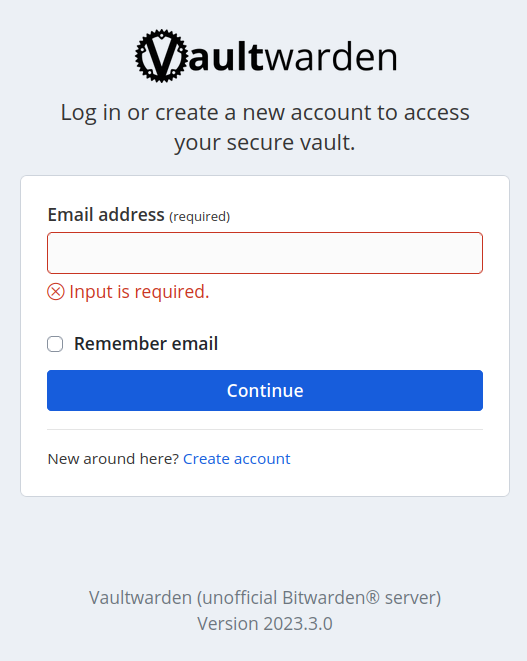Vaultwarden
Vaultwarden is an alternative implementation of the Bitwarden server API written in Rust and compatible with upstream Bitwarden clients
Bitwarden is a freemium open-source password management service that stores sensitive information such as website credentials in an encrypted vault. The platform offers a variety of client applications including a web interface, desktop applications, browser extensions, mobile apps, and a command-line interface.
Installation
Pull the docker image and mount a volume from the host for persistent storage:
docker pull vaultwarden/server:latest
docker run -d --name vaultwarden -v /vw-data/:/data/ -p 80:80 vaultwarden/server:latestChange /vw-data/ to the path where you will store your vaultwarden data locally.
Change the port if you are already using port 80 for another service on the installation computer. For example, from 80:80 to 8181:80
If you are installing on a Linux server, you can verify what ports are in use by using this command
sudo ss -ltnIt is highly recommended to secure your Vaultwarden server using a TLS certificate. If you have an available domain name, you can get HTTPS certificates with Let's Encrypt, or you can generate self-signed certificates with utilities like mkcert. Some proxies automate getting certificates, like NGINX Proxy Manager.
Accessing Vaultwarden
To access your Vaultwarden server from a web browser, locally
http://localhost:port where 'localhost' is the IP address of your Vaultwarden server and 'port' is the port number you defined in your docker container if it is any port other than port 80.
You should see a screen similar to this:
You will need to create an account to use it. Just click the 'Create account' link on the page.